위 아래 버튼으로, 한 parent DOM의 child element들의 순서를 바꾸고 싶다
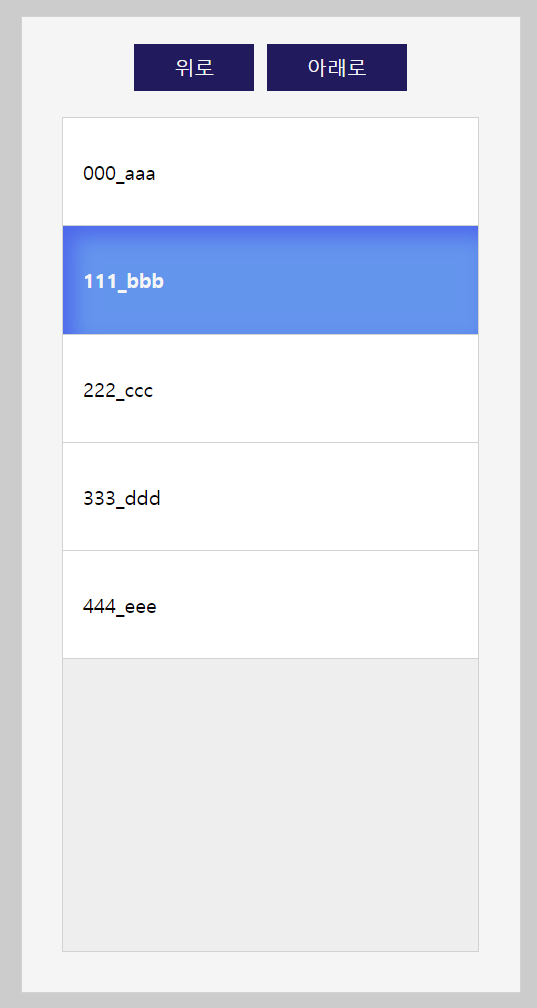
기본 jquery에는 Sortable 이라는 효과를 내되, 마우스 드래그가 아니라 좀 더 단순하게!
내가 선택한 dom을 직속 부모 기준으로 순서를 바꿀 수 있다면 어떨까?
우선 깃허브 구현 :
https://ohikmyeong.github.io/customUpDown/
change list order
ohikmyeong.github.io
HTML
|
1
2
3
4
5
6
7
8
9
10
11
12
13
14
15
16
17
18
19
20
21
22
23
24
25
26
27
28
29
30
31
32
33
34
35
36
37
38
39
40
41
42
43
44
|
<!DOCTYPE html>
<html lang="en">
<head>
<meta charset="UTF-8">
<meta name="viewport" content="width=device-width, initial-scale=1.0">
<meta http-equiv="X-UA-Compatible" content="IE=edge">
<title>change list order</title>
<link rel="stylesheet" type="text/css" href="./css/style.css"/>
<script src="./js/main.js" defer></script>
</head>
<body>
<section class="dom">
<article class="btns__dom">
<button class="btn_up"><span>위로</span></button>
<button class="btn_down"><span>아래로</span></button>
</article><!-- btns__dom -->
<ul class="ul__dom">
<li><div class="txt">000_aaa</div></li>
<li><div class="txt">111_bbb</div></li>
<li><div class="txt">222_ccc</div></li>
<li><div class="txt">333_ddd</div></li>
<li><div class="txt">444_eee</div></li>
</ul><!-- ul__dom -->
</section><!-- dom -->
<section class="dom">
<article class="btns__dom">
<button class="btn_up"><span>위로</span></button>
<button class="btn_down"><span>아래로</span></button>
</article><!-- btns__dom -->
<ul class="ul__dom">
<li><div class="txt">000_aaa</div></li>
<li><div class="txt">111_bbb</div></li>
<li><div class="txt">222_ccc</div></li>
<li><div class="txt">333_ddd</div></li>
<li><div class="txt">444_eee</div></li>
</ul><!-- ul__dom -->
</section><!-- dom -->
</body>
</html>
|
cs |
CSS
|
1
2
3
4
5
6
7
8
9
10
11
12
13
14
15
16
17
18
19
20
21
22
23
24
25
26
27
28
29
30
31
32
33
34
35
36
37
38
39
40
41
42
43
44
45
46
47
48
49
50
51
52
53
54
55
56
57
58
59
60
61
62
|
@charset "utf-8";
*{margin:0;padding:0;box-sizing:border-box}
li{list-style-type:none;}
button{font-family:inherit;font-size:inherit;}
html,body{
display:flex;flex-flow:column nowrap;
justify-content:center;
align-items:center;
width:100%;min-height:100vh;
background:#ccc;}
.dom{
position:relative;
width:100%;max-width:400px;
margin:1rem auto; padding:2rem; padding-top:0;
border:1px solid #d2d2d2;
background:whitesmoke;}
.btns__dom{
display:flex;flex-flow:row wrap;
justify-content:center;align-items:center;
position:relative;
width:100%;
padding:1em;}
.btns__dom button{
display:block;
padding:.5em 2em; margin:5px;
background:rgb(33, 26, 92);
border:none;
color:whitesmoke;
cursor:pointer;}
.btns__dom button:hover{filter:brightness(200%);}
.btns__dom button span{pointer-events:none;}
.ul__dom{
position:relative; overflow-y:auto;
width:100%;aspect-ratio:1/2;
background:#eee;
border:1px solid #d2d2d2;}
.ul__dom li{
position:relative;
width:100%;
padding:2em 1em;
background:white;
border-bottom:1px solid #d2d2d2;
cursor:pointer;}
/* 선택시 */
.ul__dom li.on{
background:cornflowerblue;
font-weight:bold;color:whitesmoke;
box-shadow:inset .5rem .5rem 1rem rgba(53, 56, 233, 0.5);}
.ul__dom li .txt{
position:relative;
pointer-events:none;}
|
cs |
JS
|
1
2
3
4
5
6
7
8
9
10
11
12
13
14
15
16
17
18
19
20
21
22
23
24
25
26
27
28
29
30
31
32
33
34
35
36
37
38
39
40
41
42
43
44
45
46
47
48
49
50
51
52
53
54
55
56
57
58
59
60
61
62
63
64
65
66
67
68
69
70
71
72
73
74
75
76
77
78
79
80
81
82
83
84
85
86
|
(function(){
const doms = document.getElementsByClassName('dom');
for(let dom of doms){
dom.addEventListener('click', on_click_dom);
}
})();
function on_click_dom(e){
e = e || window.event;
const target = e.target;
switch(target.tagName){
case "LI" :
add_on_li(target);
break;
case "BUTTON" :
set_up_down(target);
break;
default :
break;
}//switch
}//on_click_dom
function add_on_li(target){
if(!target){return;}
const parent = target.parentElement;
const all_child = parent.children;
const siblings = Array.prototype.filter.call(all_child, li => li != target);
for(let li of siblings){li.classList.remove('on');}
target.classList.toggle('on');
}//add_on_li
function set_up_down(target){
//선택된 li가 없으면 early return
const this_ul = target.parentElement.nextElementSibling;
const all_li = this_ul.children;
const liON = this_ul.getElementsByClassName('on')[0];
if(!liON){return}
//선택된 li의 index를 가져온다.
const idx = get_li_idx(all_li,liON);
//복사한 li
const copyLI = copy_li_on(liON);
//선택한 버튼에 따라 복사하고
const final_idx = apply_li_on(target,idx,all_li,copyLI);
//원본은 지운다
delete_original(final_idx,liON,this_ul);
//li.on 다시 붙임
add_on_li(all_li[final_idx]);
}//set_up_down
function get_li_idx(all_li,liON){
const li_idx = Array.prototype.indexOf.call(all_li, liON);
return li_idx;
}//get_li_idx
function copy_li_on(liON){
const copyLI = document.createElement('LI');
copyLI.innerHTML = liON.innerHTML;
return copyLI;
}//copy_li_on
function apply_li_on(target,idx,all_li,copyLI){
if(target.classList.contains('btn_up')){
const final_idx = idx - 1;
if(final_idx < 0){return;}
all_li[final_idx].before(copyLI);
return final_idx;
}else{
const final_idx = idx + 1;
if(final_idx >= all_li.length){return;}
all_li[final_idx].after(copyLI);
return final_idx;
}//if
}//apply_li_on
function delete_original(final_idx,liON,this_ul){
if(final_idx == undefined || final_idx == null){return;}
this_ul.removeChild(liON);
}//delete_original
|
cs |
'CSS&JS > ⚡Thinkers' 카테고리의 다른 글
| [vanilla JS] 드래그 가능한(움직이는) 모달창 만들기 (0) | 2021.11.01 |
|---|---|
| [vanilla JS] json 값으로 html fetch이후 table 만들어서 뿌리기 (0) | 2021.09.29 |
| [vanilla JS] transform으로 드래그 시키기 (client 기준) (0) | 2021.09.01 |
| 밑에서 떠오르는 텍스트 (잘려보이고, 밑에서 떠오름) (0) | 2021.08.30 |
| [vanilla JS] 터치 슬라이더, 그랩 슬라이더 (0) | 2021.08.02 |